What to know before switching to a smart thermostat
Is upgrading to a smart thermostat worth it? Let's take a look at the pros and cons.

If you're new to smart home devices or feeling overwhelmed by all the tech, you may be wondering, “Is a smart thermostat worth it?" The answer depends on your home and your energy needs. We'll walk you through it.
Asurion Experts teach millions of people about their tech—from how to save money and electricity with smart home devices to how to find the right indoor and outdoor security cameras. So if you have tech questions, you're in the right place. Here's everything you need to know about smart thermostats.
What is a smart thermostat?
A good old-fashioned thermostat lets you manually set the temperature via a control panel on the wall.
A smart thermostat, on the other hand, connects to Wi-Fi and lets you create a heating and cooling plan for your home that responds to your daily schedule, your temperature preferences, and the weather. Whether you're awake, asleep, or away, a smart thermostat will adjust the climate in your home to enhance comfort and save you energy and money.
How does a smart thermostat work?
Let's say you're heading home from work on a cold winter's day. You can pump up the heat at home via an app on your phone so it feels toasty warm the moment you walk in.
Another option: Your smart thermostat can do the work for you. By communicating with motion sensors or the app on your phone, it knows when your home is empty so it can change the temperature accordingly.
It can even learn your routines. One feature called Vacation Mode, for instance, tells your thermostat when you'll be away for longer stretches of time, helping you avoid frozen pipes and extreme heat.
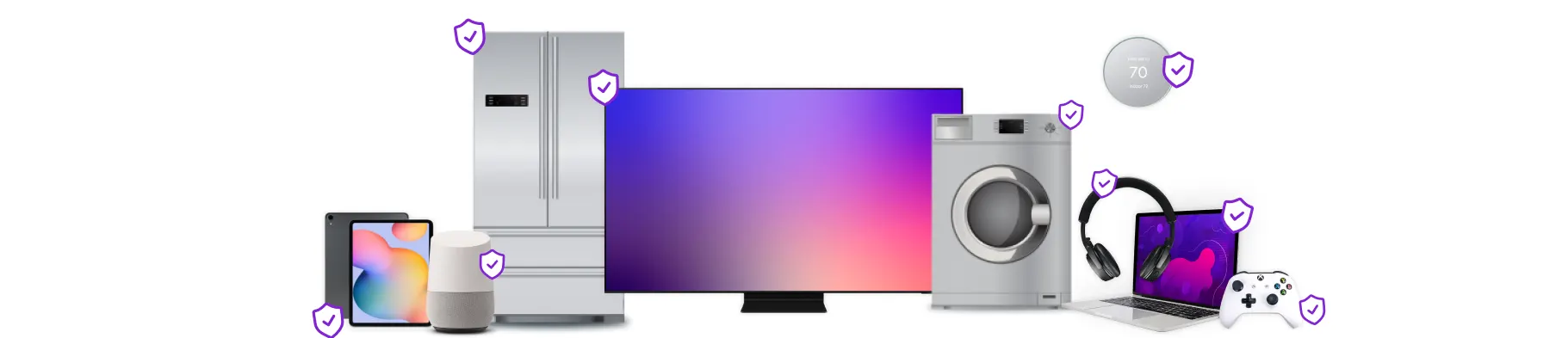
Psst... Got 2 minutes?
That’s how long it takes to get a care plan personalized for you:
✓ Coverage for thousands of devices ✓ Fast, quality fixes
✓ Hands-on help when you need it
What are the savings from using a smart thermostat?
Smart thermostats lower the heating and cooling bills of the average American household by approximately 8% (or $50) a year, according to the Environmental Protection Agency (EPA).
But your savings could be higher or lower depending on where you live, how many people live with you, how hot/cold you keep your home, and what kind of heating and cooling equipment you have.
What’s the cost of a smart thermostat?
Depending on the brand and model, you can spend as little as $60 on a smart thermostat or more than $400.
Ultimately, the cost of a smart thermostat depends on its built-in features. Several brands offer smart thermostats under $100 that will allow you to adjust your home’s temperature remotely, but that’s about where the features end—and those also have limited options for smart home ecosystem integration. The Amazon Smart Thermostat®, for example, currently is compatible with Alexa™-enabled smart speakers and displays, but will not integrate with Google Assistant™- or Apple Homekit®-enabled devices.
At the other end of the spectrum you’ll find more feature-heavy smart thermostats like the ecobee® Smart Thermostat Enhanced. This model typically costs around $200 but offers many bells and whistles, like sensors that detect which rooms are in use and adjusts temperatures accordingly, plus integration with all popular smart home ecosystems.
How hard is it to install a smart thermostat?
Depending on which model you buy and your home’s current setup, installing a smart thermostat could be a simple DIY project that you can complete in under an hour. However, there are a couple of factors to consider when choosing a smart thermostat that will affect how simple (or difficult) it will be to install:
- Is it compatible with your current HVAC system? Many smart thermostats have HVAC system compatibility limitations. For example, if you have a zoned HVAC system or one that utilizes a heat pump, those features may narrow down the list of smart thermostats that will work with your home. Be sure to check the thermostat manufacturer’s online compatibility guide before purchasing.
- Does your current thermostat include a C wire? Whether or not your current thermostat wiring includes a common wire, aka C wire, will have a big impact on installation. The C wire, which is typically blue and will be labeled with a "C" underneath, provides continuous power to your thermostat. The absence of a C wire won’t make installing your smart thermostat impossible, but it will increase the likelihood that you’ll need professional help.
- Is it compatible with your phone’s operating system? Ensuring your phone can download and run the latest version of the app needed to control the smart thermostat will make all the difference between a simple or challenging installation.
- Will it integrate with your other smart home devices? If you have other smart devices in your home, such as a smart home hub, you’ll want to make sure that the smart thermostat you choose is compatible.
Luckily, there are experts who can help make the process hassle-free and install and connect your smart thermostat for you—learn more about smart home installation services.
Tech is expensive. Protect it all.
If you do decide that a smart thermostat is right for your home, make sure that it—and all of your favorite home tech—is protected. With Asurion Home+, we cover your smart devices, computers, TVs, tablets, premium headphones, and so much more. Plus, you'll get 24/7 assistance for your whole family with any tech care need—all for less than $1 per day. Learn more about how to get peace of mind for the tech under your roof: www.asurion.com/homeplus/smart-home/.
The Asurion® trademarks and logos are the property of Asurion, LLC. All rights reserved. All other trademarks are the property of their respective owners. Asurion is not affiliated with, sponsored by, or endorsed by any of the respective owners of the other trademarks appearing herein.
- SHARE THIS ARTICLE
