Guide to using a multimeter for appliance repair

Multimeters are terrific tools for home appliance repair, and they can be used to check all sorts of issues, from a blown dryer fuse to the defrost motor in your fridge. Asurion Experts are trained in and experienced with repairs for every major appliance, so they are proven pros at using a multimeter to diagnose and repair electronic issues. Here's their easy-to-understand guide to what a multimeter is, what it does, and how to use it to repair your appliances.
Before you start, make sure there's no live current to whatever you're examining. Testing appliances or components with live electricity flowing through them can be dangerous. If you worry you might not be qualified to fix a particular part or diagnose a problem, reach out to a pro.
What is a multimeter, and how does it work?

How to use a multimeter to check for continuity
Most multimeters measure continuity, or whether there's electricity flowing through a circuit, with an indicator that buzzes or beeps. Here's how to do so:
- Turn off your appliance or unplug it.
- Move the multimeter dial to the continuity setting. It generally has five curved lines that increase in length.
- When measuring for continuity, one probe should be plugged in to the multimeter port labelled Ω, and the other plugged into the port labelled COM.
- Press the probes together to test if your multimeter is working properly.
- When they are pressed together, the display should read 0.00 (aka short circuit). When you move the probes apart, it should read either 1 or OL (which stands for open-loop, or an open-circuit).
- Find the two points where the wires connect to the part you'd like to check.
- Push the metal ends of the probes firmly onto these connections, with one probe on each. You can use either probe on either side; the color doesn't matter.
- If the two points are connected electronically, your multimeter will indicate this, typically with a beep.
- If the two points you’re testing are not connected, the multimeter won’t make any noise.
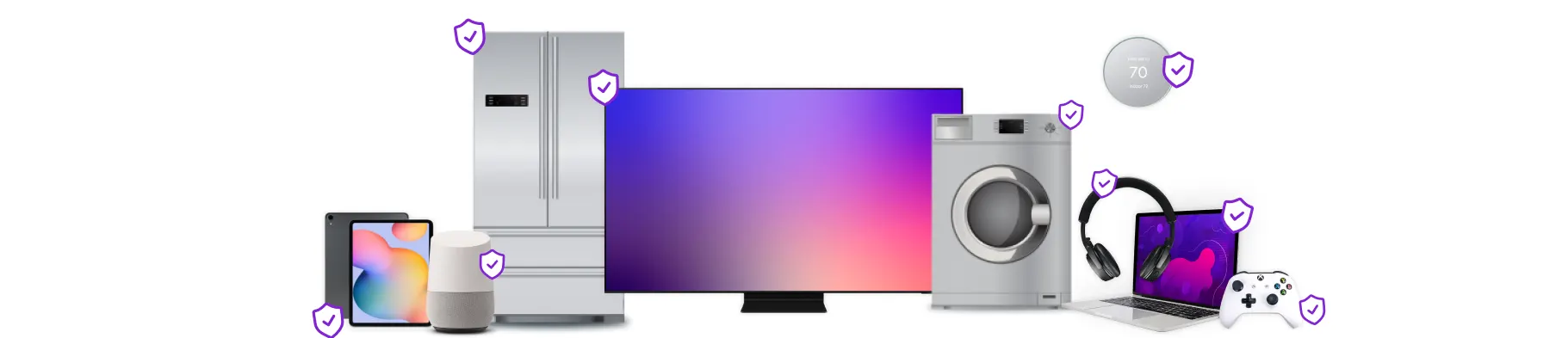
Psst... Got 2 minutes?
That’s how long it takes to get a care plan personalized for you:
✓ Coverage for thousands of devices ✓ Fast, quality fixes
✓ Hands-on help when you need it
How to use a multimeter to measure resistance
- Turn off your appliance and unplug it.
- Remove the part from the appliance, or isolate it by disconnecting any attached wires.
- Turn your multimeter on, and set it to the lowest resistance setting. (Resistance settings are typically marked with an Ω symbol.)
- When measuring resistance, one probe should be plugged into the multimeter port labelled Ω, and the other plugged into the port labelled COM.
- Press the probes together to test if your multimeter is working properly. When the probes are pressed together, the display should read 0.00 (or short circuit). When you move the probes apart, it should read either 1 or OL (which stands for open-loop, or open-circuit).
- Find the two connections where wires connect to your part.
- Push the metal ends of the probes firmly onto these connections, with one probe on each. You can use either probe on either side; the color doesn't matter.
- Hold the multimeter probes still until your reading appears on the display screen. If no reading appears, you may need to move the dial up to the next setting.
- Write your reading down so that you can interpret it.
Not sure if your multimeter is set to the right resistance level? If the dial on your multimeter is on the wrong resistance setting, you'll get one of the two following types of readings:
1, OL, or ---
If your display reads 1, OL (open-loop), or shows dashed lines (---), the resistance setting is too low. Turn the dial of your multimeter to the next highest setting, then check it again.
If it still reads 1 or OL, continue increasing it until you get a reading that has a number greater than 1. If the display shows 1 or OL, no matter what resistance setting you put your multimeter at, you’re probably dealing with a faulty part.
> 1
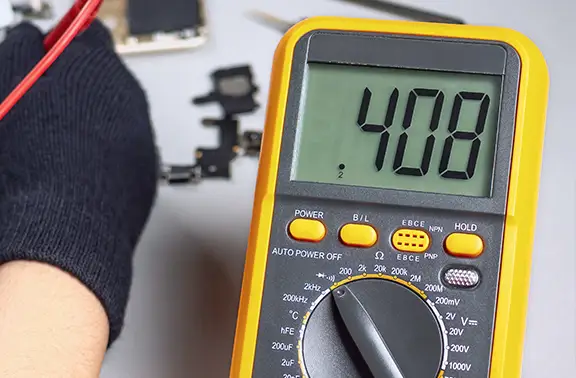
If you’re just checking issues with your home appliances, you’ll likely only need to use the two lowest resistance settings. But if you’re still not certain which setting to use, you can try switching to an auto-ranging multimeter. These don’t require any dial adjustments, so you won’t have to worry about setting ranges manually.
There are two easy indicators something’s wrong with the part you’re testing.
- If your resistance reading is in the millions, but you expected a reading in the low hundreds, that’s an indication the part isn’t working properly.
- If you expect a higher reading, but get a reading with small numbers on the lowest resistance setting, that indicates your part has a short circuit.
The list below can be used as a reference for resistance readings, but remember, resistance measurements depend on a variety of factors, so don’t stress about exact numbers. If your reading is roughly correct, just not exactly right, your part is probably functioning properly.
- Water valves: 2,000–4,000 Ω
- Pumps and small motors: 50–200 Ω
- Heaters: 20–40 Ω
- Large motors: 3–20 Ω
- Fuses, switches and thermostats*: 0 or nearly 0 Ω
*Parts like these should have a low resistance, since they pass power on rather than using it.
Reliable protection for the major appliances you rely on
When your appliances don't work, we do. With Asurion Appliance+®, you get hassle-free coverage and 24/7 troubleshooting support for your current and future appliances—no matter the brand or where you bought them. But it’s not the only care plan we offer. Take our 2-minute quiz to find the right care plan for your appliances and tech, or learn more about how you can get total peace of mind with Asurion Appliance+.
The Asurion® trademarks and logos are the property of Asurion, LLC. All rights reserved. All other trademarks are the property of their respective owners. Asurion is not affiliated with, sponsored by, or endorsed by any of the respective owners of the other trademarks appearing herein.
- SHARE THIS ARTICLE