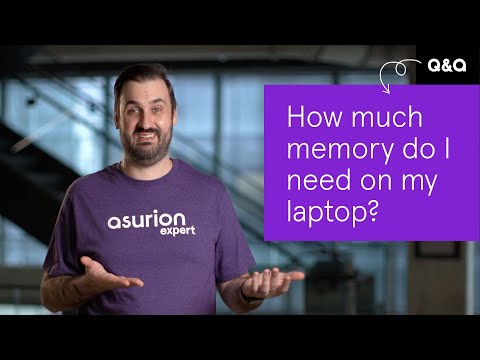How much memory do I need on my laptop?
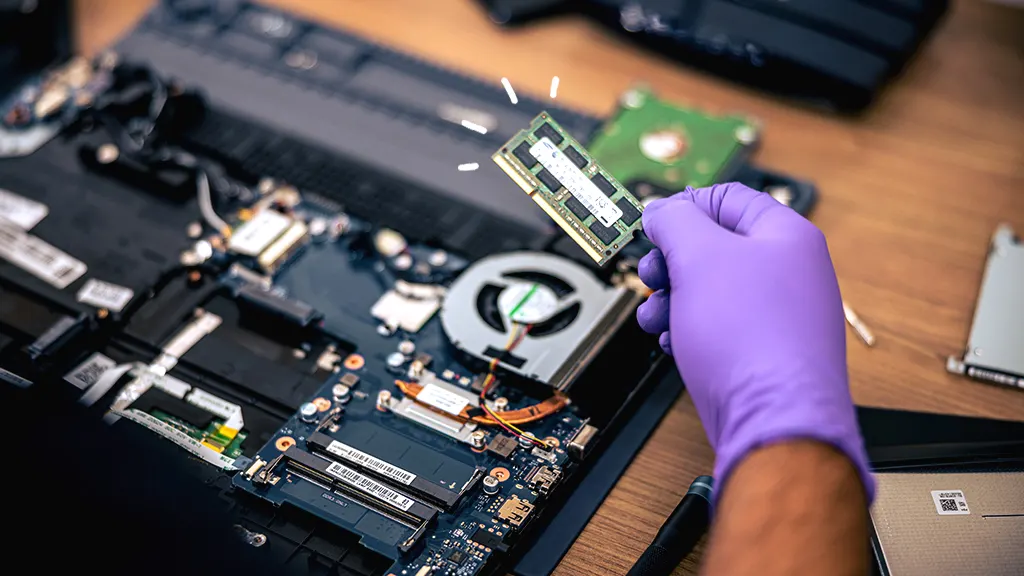
Memory and storage: The difference between them can be confusing, and sometimes it's hard to know how much of each you really need on your laptop. The good news: We can lend a hand.
At Asurion, our experts work to provide our 300 million customers solutions for all of their tech care needs. Here's their breakdown of memory and storage and how they apply to your laptop.
Memory vs. Storage
Many people assume that memory and storage are the same thing, but they're not. Memory refers to random access memory (RAM), your computer's short-term data, and storage refers to the hard drive, where your computer houses the operating system, files, and applications—anything that needs to be saved and stored but not accessed immediately.
PC Mag suggested one way to keep these terms straight: Imagine your hard drive is a filing cabinet holding all of your data (i.e. your storage). To continue the analogy, think of your laptop's memory as your desk, the place where you gather the information you'll need to complete your work immediately. Your desk can only hold so much, which is why the filing cabinet comes in handy.
What is RAM?
RAM is your laptop's short-term memory. Anytime you launch a program, it moves from storage to RAM so your computer can access it quickly—such as your internet browser. RAM is volatile, meaning that the data it holds is not saved forever; the memory clears whenever you turn off your laptop.
What does RAM do in a computer?
RAM is essential to fast speeds because it stores the information that your computer uses for quick tasks. When you open multiple programs at once, access files simultaneously, or run demanding software, you're using large amounts of RAM. If your laptop is running slowly or you notice apps lagging, it's likely because you don't have enough of this short-term memory.
How much RAM does my laptop have?
If you forget how much RAM your laptop has, no problem; finding out is easy. Just look up the model or serial number online. Alternatively, follow these steps:
If you have a Mac:
- Click the Apple icon in the upper-left corner, then choose About This Mac.
- In the pop-up window, you'll see a shortlist of specs. Look for the number listed next to Memory. That's how much RAM your computer has.
If you're using a Windows 10 PC:
- Click the Start button and go to Settings > System > About.
- Look for Installed RAM to find out how much you have.
Can I change the amount of RAM I have?
Yes, although many laptops come with the RAM permanently secured to the motherboard, which makes it hard to upgrade it without purchasing a new computer.

You can’t work when your computer doesn’t want to
Get it repaired fast at one of our stores. Just stop in or make an appointment⎯we'll handle the rest.
What types of storage exist for computers?
All laptops have storage, but there are several different types. Let's take a look at the options.
Internal and external hard drive
Hard disk drives (HDDs) store things like your laptop's personal files, installed software, and the operating system. Laptop and desktop computers contain an internal HDD, connected to the motherboard, though you can also connect external HDDs to increase the storage available to your computer.
SSD vs. HDD
Solid-state drives (SSDs) are similar to HDDs in that they store your files and programs; however, an HDD writes data to a physical disk, whereas an SSD uses NVRAM—a mouthful of an acronym that stands for non-volatile RAM, similar to the more permanent memory found on flash drives—to store data. SSDs are faster, quieter, and more reliable than older-style HDDs. The main drawback: They're expensive. These days, an HDD is an option most often found in less expensive laptops and external storage drives.
Flash memory
Flash memory is typically found in SSDs, memory cards, and USB flash drives. It's inexpensive and durable.
Cloud storage
Online or cloud storage relies on Internet servers to preserve data. All you need is a laptop, an Internet connection, and a cloud storage provider, like Google Drive™ or Dropbox®. With online storage, your data is available 24/7 as long as you're connected to the Internet, and you're only limited by how much you choose to pay.
How much RAM do I need on my laptop?
The answer to this question depends on what you want to do with your laptop.
Adding more RAM than you need won't necessarily make your laptop faster—and it will probably be a waste of money. So it's important to buy the appropriate amount based on how you plan to use your laptop.
Memory and storage are both measured in bytes, which are units of information. Modern PCs, tablets, and phones typically have anywhere from 2 gigabytes (GB) up to 32GB of RAM, though some have more.
Here's what our experts recommend for a number of activities:
School: For most college students, 8GB of RAM is plenty. However, students who process a lot of data should consider at least 16GB of RAM.
Work: 8GB of RAM is fine for daily productivity. If you do a lot of processing, consider upgrading to 16GB or more.
Gaming: With games demanding more on computer systems, 16GB to 32GB of RAM is ideal.
Video production: The minimum requirement is 8GB, but anyone producing and editing videos needs 32GB of RAM to ensure multiple programs can run smoothly, simultaneously.
Audio production: 8GB of RAM is considered ideal for audio mixing, editing, and processing. If you want to work with more sound libraries, 16GB to 32GB will be more than enough.
Graphic design: For programs like Photoshop®, InDesign®, and Illustrator®, 16 GB is recommended.
3D rendering and professional use: Enthusiast and purpose-built workstations need 64 GB of RAM. Engineers, professional A/V editors, and similar types should start here or go higher if needed.
What to do if I need more RAM?
Updating RAM on a laptop is tricky, and for many people, it's wise to invest in a new laptop instead. If you're committed to upgrading your RAM, it's best to turn to a laptop repair expert for help.
How much storage do I need on my laptop?
Most laptops start with 256 GB of storage space. For most people, this is plenty, especially if you mostly use your computer for browsing the web and watching TV online. Here's a handy guide to understanding how much storage you need based on what you're doing.
Light: For anyone using their computer for documents and basic photo and music storage, 250 to 500 GB is more than sufficient storage space.
Medium: If you take lots of hi-res photos and rarely delete images, listen to higher quality music, download lots of standard-definition movies and TV series onto your laptop, or play basic games, you'll need 250 to 500 GB. Voracious gamers and movie/TV watchers will want to go for 500 GB.
Heavy: 500 GB is the bare minimum for people who play current games, download high-definition movies and series, and do other heavy lifting on their laptops. A better bet is to invest in a 1 TB hard drive when buying a new laptop.
Still have questions?
If you need help with your laptop memory needs, we're right around the corner. Stop by the nearest uBreakiFix® by Asurion store for help from a certified expert.
Nothing ruins productivity like a laptop breakdown
With an Asurion Home+® protection plan, you can keep your downtime to a minimum. This one simple plan covers thousands of eligible devices in your home from mechanical and electrical breakdowns, normal wear and tear, and more—from laptops, TVs and tablets to smart thermostats and locks—plus provides 24/7 live support from trusted experts for your tech questions. Learn more about an Asurion Home+ laptop warranty and how you can get peace-of-mind electronics protection.
The Asurion® trademarks and logos are the property of Asurion, LLC. All rights reserved. All other trademarks are the property of their respective owners. Asurion is not affiliated with, sponsored by, or endorsed by any of the respective owners of the other trademarks appearing herein.
- SHARE THIS ARTICLE