Gemini vs. Google Assistant: Which AI assistant is right for you?
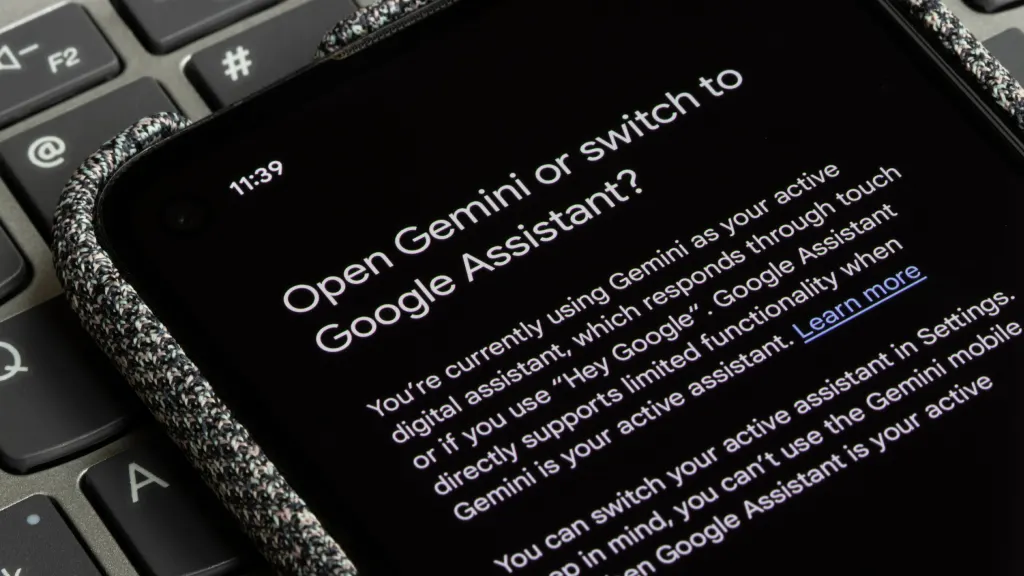
Advancements in AI have made the technology ever-present in our daily lives, but it can still be difficult to know which AI tool is best for what you're trying to accomplish. Google's latest AI tool, Gemini™, has many new bells and whistles and has left many wondering—which is better, Gemini™ or Google Assistant™? The debate is not as easy as you might expect, but Asurion Experts are here to help you understand each tool's strengths and weaknesses to make your decision easier.
What advantages does Gemini offer over Google Assistant?
If you find yourself engaged in the Gemini vs. Google Assistant battle, you may be surprised to learn that the answer isn't entirely straightforward.
On a surface level, Gemini uses language models and algorithms that are more complex and sophisticated than Google Assistant. That means Gemini can understand more common and complex language patterns, so you don't need to use specific phrasing or commands for the system to make sense of your requests. Also, unlike Google Assistant, Gemini is task-oriented, so it goes beyond simple question-and-answer sessions and offers more detailed responses with predictions and interactions that feel more human.
For example, you can brainstorm a monthly family budget with Gemini, breaking it down into specific line items and priorities. The AI tool allows you to continue working on the budget in a meaningful back-and-forth dialogue. You can even ask it to consider questions about your budget that you might not have considered. Additionally, Gemini is deeply integrated into Google Workspace apps like Docs, Sheets, and Gmail, enhancing productivity with AI-powered tools. However, these advanced features are currently part of a subscription plan whereas Google Assistant is free and widely used across devices.
Gemini AI vs. Google Assistant: pros and cons of each
Comparing Gemini to Google Assistant is a little like comparing apples to oranges. While both are digital assistants, Gemini is more contextually aware and offers more nuanced AI responses, and Google Assistant is more simplistic, allowing for simple question-and-answer sessions and scheduling requests.
Google Assistant is a decent option when you require speed and simplicity, like when you're out with friends and trying to remember which team won the 2010 Pro Bowl. All you have to do is ask your Google Assistant (It was the AFC, 41-34).
The designers of the early model AI virtual assistant optimized it for quick responses to voice commands and simple queries. It offers minimal latency, providing users with prompt answers. It integrates easily with existing tech and actions, such as using the Google Nest Hub™ or activating the Google® text-to-speech feature.
Gemini, while still a virtual assistant, uses state-of-the-art language models to understand and generate complex text. It can analyze data, summarize detailed documents, and participate in nuanced conversations.
The system's purpose is quality over speed. Its responses should offer more detail, and its system should allow it to work more as a creative partner. Think of Gemini as a tool for your professional life. It is primarily a text-based application that integrates well with other Google Workspace® applications.
Truthfully, you don't have to weigh each assistant against each other. For simple and casual tasks, use Google Assistant. For more complex tasks, like research and project brainstorming, use Gemini.
Why consider switching from Google Assistant to Gemini AI?
Gemini vs. Google Assistant seems like a simple decision. Gemini is more advanced. It allows for multimodal processing (text, images, and audio) and improved reasoning. Not to mention, Gemini also provides an impressive interactive experience, allowing users to brainstorm and communicate naturally with an artificial partner.
Google Assistant is more casual and straightforward, which is attractive in its own right. However, Google doesn't seem as vested in its less advanced tools—the company is eliminating several Google Assistant features, making a move to Gemini more appealing.
What subscription plans does Google Gemini offer?
If you choose Gemini in the Gemini vs. Google Assistant battle, you'll have two subscription options: free and paid. The free version of Gemini is the 1.5 Flash model. It's good for creating plans, generating images, or writing. Although the 1.5 Flash model offers great responses and allows for conversations, it doesn't have the same level of sophistication as the 1.5 Pro model.
To access the most advanced version of Gemini, subscribe to Gemini Advanced, currently priced at around $20 monthly with the first month being free. The advanced version allows you to work with your own files and larger documents, up to 1,500 pages.
How does Gemini stack up against other AI chatbots?
At the time of writing, ChatGPT™ and Google Gemini are the leaders in the AI market. Gemini has more up-to-date knowledge and outshines ChatGPT with its multimodal capabilities.
The Asurion® trademarks and logos are the property of Asurion, LLC. All rights reserved. All other trademarks are the property of their respective owners. Asurion is not affiliated with, sponsored by, or endorsed by any of the respective owners of the other trademarks appearing herein.
- SHARE THIS ARTICLE