The 5 most frequent problems with smart home tech—and how to solve them

Smart home devices make everyday life more convenient, letting you automate your lights, TV, thermostat, and more. But no tech is foolproof, and when your tech doesn't work the way you want it to, your life doesn't either.
Take it from us. We help more than 300 million customers across the globe take care of their devices so odds are there isn't a glitch we haven't seen—or fixed. Here's our guide to frequent issues affecting smart homes and what you can do to resolve them.
1. Your smart devices aren't compatible with each other
For years, consumers have had to buy devices from the same brand—like Amazon™ or Google®—to make sure they're compatible. To make matters even more confusing, different smart devices use different methods to connect wirelessly (Wi-Fi, Bluetooth®, Zigbee®, and Z-Wave®), which means they can't always connect and communicate with each other. If you're not aware of this, you've probably experienced one of the most frustrating smart home challenges: You end up buying devices that don't play well together.
The good news is that tech companies are working to improve the situation with Matter™, a new standard that simplifies smart home systems, making it easier to connect and use devices from different brands. But Matter isn't widespread yet. Until then, invest in a smart home hub that connects and communicates with the automated tech in your home, including smart cameras, plugs, lights, and thermostats. And before buying a new smart device, double-check that it's compatible with the tech you already have.
To learn more, check out our guide to setting up your smart home plus our picks for five of the best smart home devices on the market.
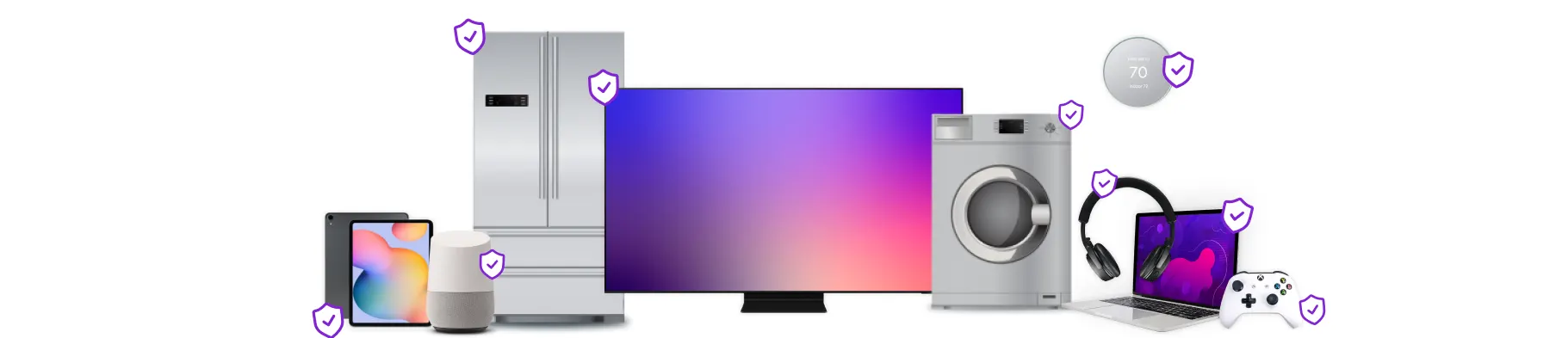
Psst... Got 2 minutes?
That’s how long it takes to get a care plan personalized for you:
✓ Coverage for thousands of devices ✓ Fast, quality fixes
✓ Hands-on help when you need it
2. Your smart device won't connect to Wi-Fi
Smart home devices need Wi-Fi to work. So if your smart cameras keep dropping the feed or your smart lights keep malfunctioning, a network connection could be to blame. Before doing anything:
- Make sure your router is plugged in and confirm that the device in question is trying to connect to the correct network. Try turning off the Wi-Fi on your device, then turning it back on.
- Make sure you're using the correct Wi-Fi password on your smart device and router.
- Confirm that your phone, computer, or another smart device can connect to Wi-Fi. If not, there's likely a larger issue that's unrelated.
If you're still having trouble, try the following fixes, in order.
Make sure your smart device and router are updated
Outdated software can cause connection problems, so it's a good idea to turn on automatic updates—if they're available��—for your router and smart home devices. And if automatic updates aren't an option, make sure to check regularly for updates for your smart devices and router.
Restart your router
To restart your router, unplug it, wait 30 seconds, then plug it back in. Your network will disappear from your Wi-Fi list for a few minutes. If your router doesn't come back online, contact your internet service provider.
Restart your smart device
A restart will refresh the settings on your smart device without erasing any of your data. Look up step-by-step instructions on your manufacturer's website.
Move your device and router closer together
If your smart device still isn't connecting to the internet, try moving it closer to your router—or, if your router is in a faraway corner of your home, move it to a more central location. Doing so will improve your chances of getting a more consistent signal.
To learn more, check out our guide to boosting your Wi-Fi signal strength.
Make sure you have the best Wi-Fi router for your home
Older routers struggle to keep up with all the devices on your network, so it might be time to invest in a new one. If you live in a larger space, consider a mesh network, which uses multiple connection points throughout your home to create a more stable network everywhere you go.
It's also possible that certain router settings could be blocking your smart device. These are device-specific, so reach out to your router's manufacturer for help.
Read our guide to learn more about how to pick the best Wi-Fi router for your home.
3. Your smart device is having battery drain issues
To avoid a fast-draining battery, try these tips:
- Check the battery status on your smart tech. A red or flashing light typically means you need to change batteries.
- Make sure your smart device is in range of your Wi-Fi network. If it's too far away, it'll run down its battery as it constantly searches for a signal.
- Adjust your device's settings. Turning off settings you never use will help improve battery life.
4. Your smart device goes off at the wrong time
Smart devices are supposed to make life easier, so when a device doesn't work properly, it can be really frustrating. This can happen with smart security cameras, which have been known to trigger an alert on your phone for something as simple as your dog jumping off the couch or the wind causing a tree branch to shift. To avoid false alarms:
- Make sure your camera/sensor is properly installed. If it's near an air vent, facing a heat or light source, or in direct sunlight, it's more likely to go off accidentally. Also, consider locations that pets and children can't reach.
- Take advantage of smart zones, which tell the camera to ignore movement in certain parts of your home. You can also exclude certain areas from motion detection zones.
- Regularly check the batteries, and make sure your phone, router, and other wireless devices stay at least a few feet away from your cameras.
- Check out your camera manufacturer's support page for more information on how to adjust settings to reduce false alarms.
5. Your smart device is difficult to use
Everyone has a different comfort level around technology and different degrees of experience installing it. Even if a smart device is marketed as DIY-friendly, that may not mean you can (or want to) do it on your own. There's no wrong time to hire a professional to help set up your smart home tech. We're always here to help you learn more about smart home installation.
Curious to read more about smart home pros and cons? We've got your covered with everything you need to consider before switching to a smart thermostat, a smart lock, or a smart home security system.
Make sure your smart home is protected
An Asurion Home+® protection plan provides coverage for nearly all the technology in your home with one simple plan. Laptops, tablets, TVs, gaming consoles, smart thermostats, and so much more—even future purchases. Plus, you'll get 24/7 live expert support and robust digital security. Learn more about Asurion Home+® coverage and how you can get peace-of-mind electronics protection.
The Asurion® trademarks and logos are the property of Asurion, LLC. All rights reserved. All other trademarks are the property of their respective owners. Asurion is not affiliated with, sponsored by, or endorsed by any of the respective owners of the other trademarks appearing herein.
- SHARE THIS ARTICLE