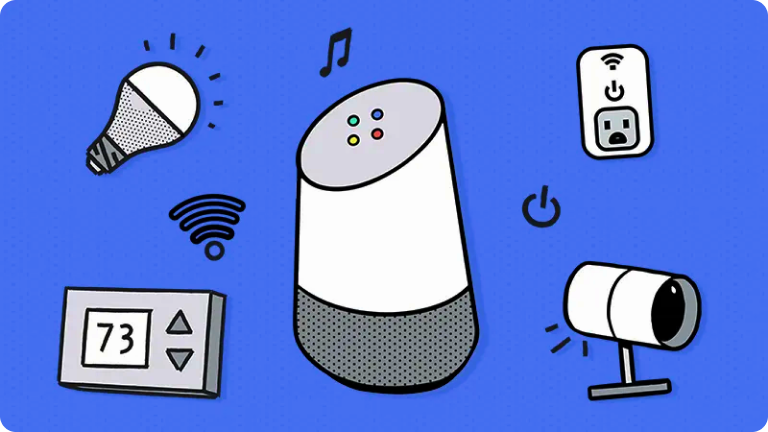Wireless mesh networks: 4 things you need to know
Do you have that one spot in your home that seems to always have a weak Wi-Fi signal or no signal at all? Encountering Wi-Fi dead zones is something that people with larger homes, homes that have out of the ordinary layouts, or homes with interior brick walls often run into, but not many know that there's a solution that may help: a wireless mesh network.
Asurion Experts help customers get the most out of their tech devices and connections every day. Here are their answers to all your questions on wireless mesh networks, from how they work to their advantages and disadvantages, to help you decide if it's the right solution for your home.
What is a wireless mesh network?
A wireless mesh network uses multiple connection points spread throughout your living space to provide a more stable network everywhere you go. As you move from one room in your house to another, the network will automatically swap your connected device to the nearest connection point to maximize stability and speed. No longer will you have to stick close to your router to get a great signal – a mesh network allows your signal to travel seamlessly with you to every corner of your house.
Not only does it improve your Wi-Fi signal wherever you roam within your home, a wireless mesh network is superior in safety and efficiency compared to the traditional network because it eliminates the need for a single high-powered router.
How do mesh networks work and what are their advantages?
Think of a mesh network as having multiple smaller routers, all working together to provide the best experience to those using Wi-Fi in your home – which, with today's amazing tech, can be everyone from the adults streaming movies, to the baby's camera monitor, to the dog's automatic pet feeder. A wireless mesh network ensures the best connection for every device, regardless of its location in your home. Devices will hop between connection points as you move from room to room, and the mesh network devices will determine the most efficient way to send and receive data.
Do you need a wireless mesh network for your home?
If your home has multiple floors and walls, your Wi-Fi signal is likely not strong enough using just a traditional router. This makes you the perfect candidate for a mesh network system. If your home is on the smaller side, your better bet may be trying a wireless range extender first to try and improve Wi-Fi dead zones.
If you're working to build your ultimate smart home, you may consider a mesh router simply for the fact you can manage it remotely using your smartphone.
What is the best Wi-Fi mesh network system?
There are many different mesh network systems offered today to help you say farewell to Wi-Fi dead zones in your home. One of our favourites is the Google Nest Wifi system. This mesh router system supports the newest and fastest Wi-Fi protocol, which basically means it's capable of blanketing your entire home in a reliable signal. So you'll be able to keep the buffering at bay and enjoy all your connected devices have to offer.
More guides picked just for you
Want even more tips? We have a few more you may like. Check them out, or see all articles.
*The Asurion® trademarks and logos are the property of Asurion, LLC. All rights reserved. All other trademarks are the property of their respective owners. Asurion is not affiliated with, sponsored by, or endorsed by any of the respective owners of the other trademarks appearing herein.*
By connecting with an expert, you agree to the and Terms of Service.
Terms & Conditions (BC, MB, QC, SK), Terms & Conditions (All Other Provinces)