More tips for “Why is my Wi-Fi not connecting?”

Why won't my phone connect to WiFi?Read more >
Google Pixel won't connect to Wi-Fi Learn more >

Private browsing mode: how to enable in any browser Check it out >

How to view Wi-Fi passwords on your iPhoneLearn more >

Is public Wi-Fi safe? 7 tips for secure browsingCheck it out >

Understanding bandwidth and internet speed Learn more >
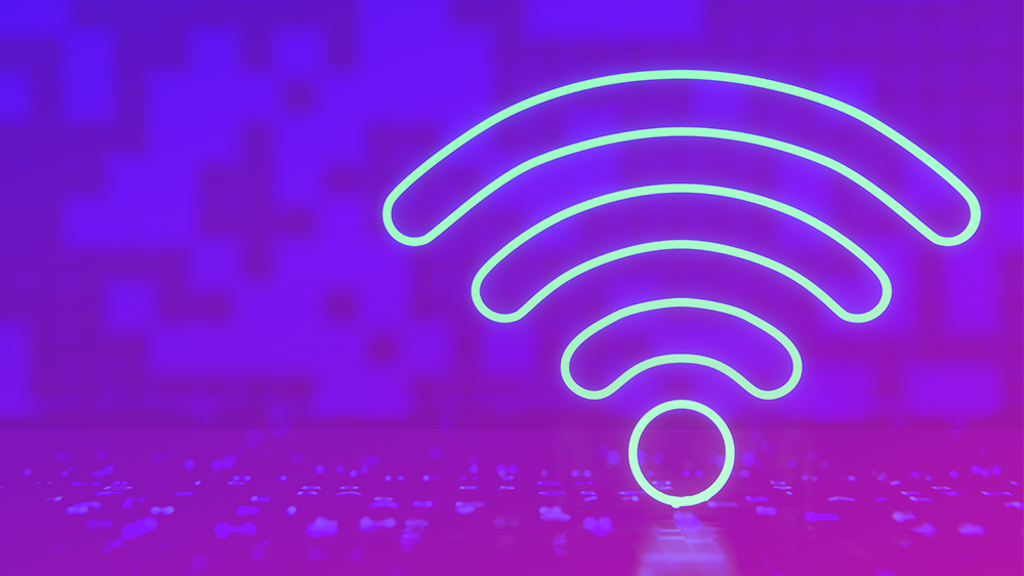
Everything you should know about Wi-Fi 7 Read more >

How fast does your Wi-Fi need to be? See how >
The tech help you need without the wait
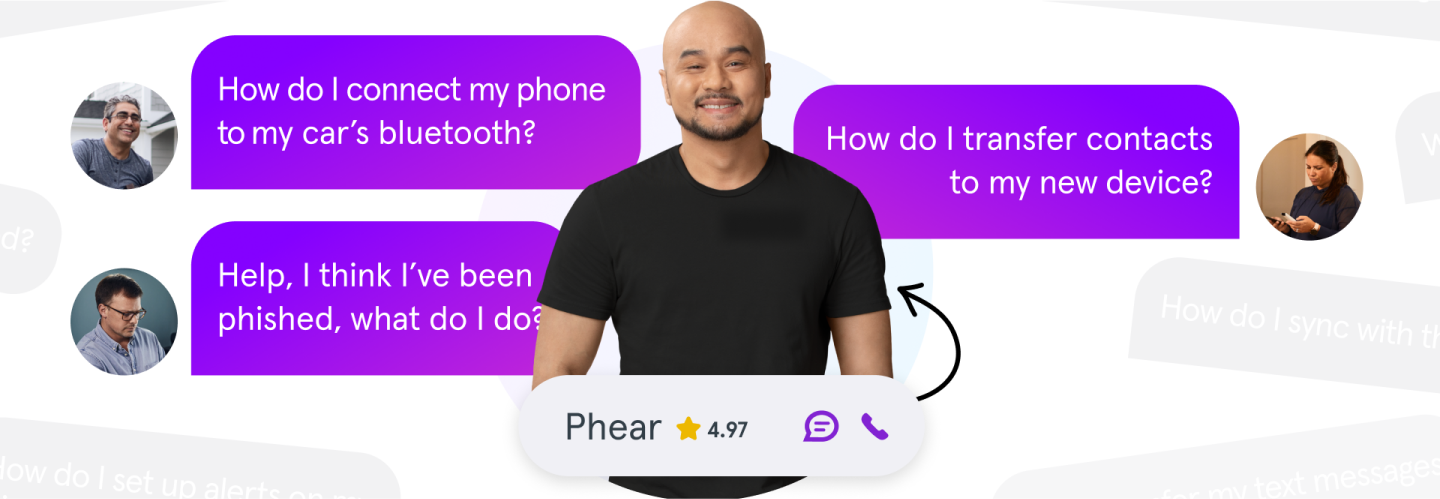
Still need tech help?
Look no further. We’ve got experts waiting to help you.
Still need tech help?
Look no further. We’ve got experts waiting to help you.

