More tips for “How to set up my phone?”

How to set up your new phoneRead more >

How to transfer contacts to your new iPhone from your old one.See how >

Best camera settings for iPhone 14 and 15 ProCheck it out >

FaceID on iPhone: How to set up, use, and turn off Learn more >

How to set up Android face recognition Check it out >

How to set up, change and remove lock screen on AndroidLearn more >

How to set up your voicemail on an Android phoneSee how >

How to use Touch ID on your iPhone, iPad Read more >
The tech help you need without the wait
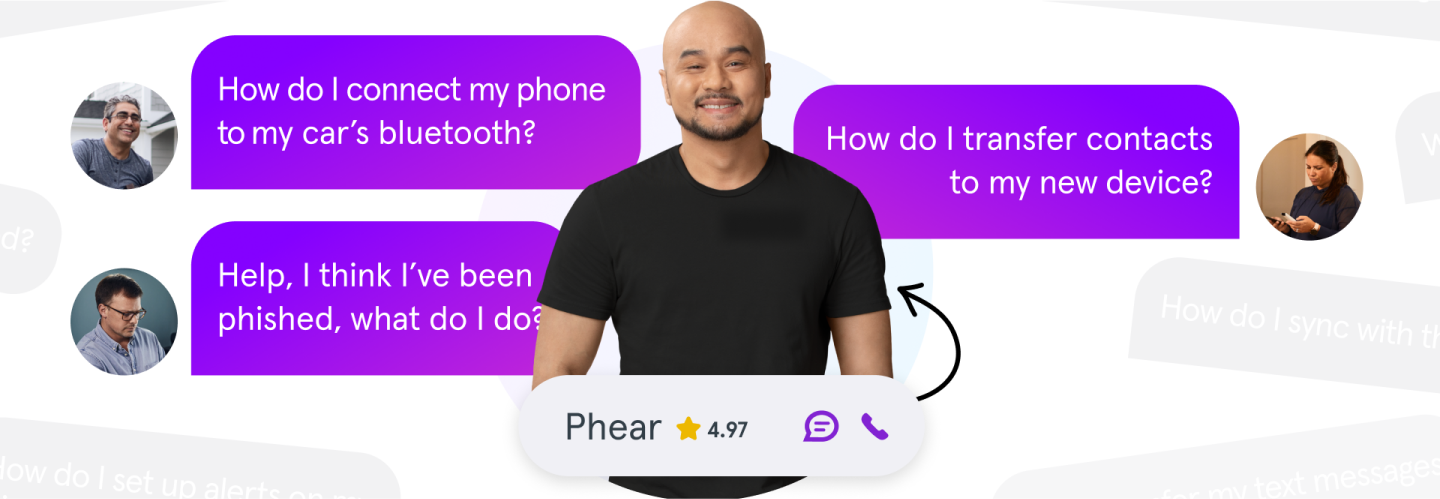
Still need tech help?
Look no further. We’ve got experts waiting to help you.
Still need tech help?
Look no further. We’ve got experts waiting to help you.
